| NEMESYS GmbH NEW MEASUREMENT SYSTEMS |
| About Nemesys | Products | Price List | Press Release | Question | Back to Homepage |
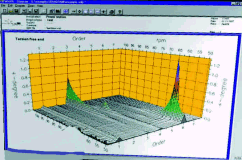
WinVA WINDOWS SOFTWARE
The windows software completes the system and guarantees a user friendly
operation.
A software package for Windows NT/95 is a scope of supply of the Vibration Analyzer DA2 as well as of the Analog signal Analyzer AA8. Additionally a serial CABLE
for the RS 232 interface and a link cable for the operation of two DA2 resp. AA8 is
supplied.
The settings of the Vibration Analyzer DA2 as well
as of the Analog signal Analyzer AA8 may be
interactive set up and stored. Measurement results may be online displayed,
evaluated and stored in files.
A wide range of diagram types (waterfall, orbit, order tracking...) is available.
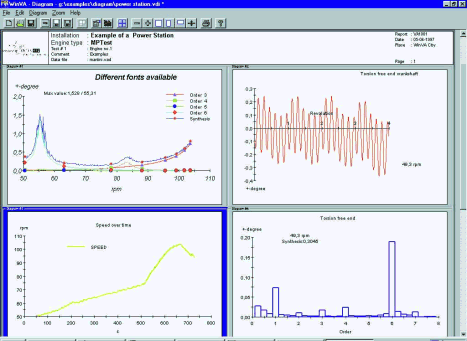 |
Templates for diagrams and pages may be stored for generating normalized output
formats.
A ,,drag and drop" function enables the export of diagrams to third
party software using the scaleable meta file format. Measurement data may also be exported
using the ASCII output function.
A powerful trigger engine guarantees a data reduction in the measurement mode.
Measurement results of different channels may he combined using a wide range of mathematical
functions. Integration and differentiation is also implemented.
Statistical values (as peak to peak, Synthesis, rms...) and averages a further
useful functions of the WinVA software. An online help for software and hardware
guides through all operations.
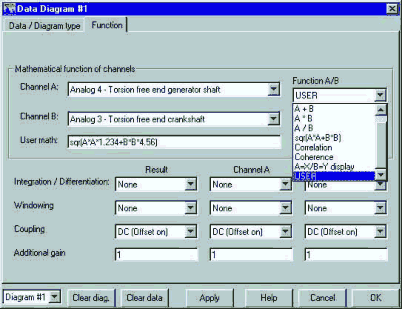 |
The WinVA Software may be operated without any hardware connected. This
enables the transmission of measurement data to a different host (e.g. using a
modem) for further evaluation.
The possibility of online measurement and creating reports of a different
measurement file results in a high efficiency.
© 2001Author: Andrebossert@nemesys.ch |
|||||||||||||||||||||||||||||||||||||||||||||||||||||||||||||||||||||||||||||||||||||||||||||||||||||||||||||||||||||||||||||||||||||||||||||||||||||||||||||||||||||||||||||||||||||||||||||||||||||||||||||